Last Monday, we visited our client at Makati to re-install our system – a system written in VBA in MS Access. We have re-formatted all their PC and setup the fresh network. After all PCs are up and running we started to serve the VBA application.
It is just a simple system, that has login, CRUD and calendars. The setup it something like this: There is a server where the .MDB file is shared with read-write access to a certain account name. Each client must connect to the shared .MDB file to access the system.
We noticed that some installations can’t open the file. It just loads the glass hour cursor, then terminates. We also noticed that when there are only two or less current connection to the server, it connects seamlessly.
After long hours of research, my boss found the solution: add the server to the clients trusted site on Internet Explorer. So here are the exact steps:
#1 Open Internet Options on control panel.
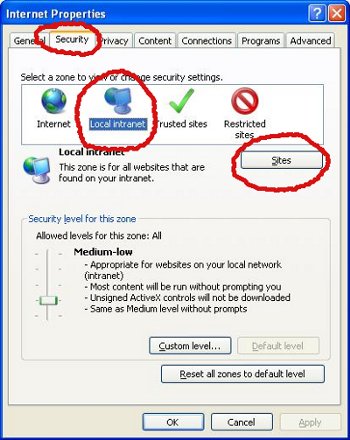
#2 Click the Security tab
#3 Select Local Intranet inside the zone box
#4 Click Sites button (a new window will pop up)
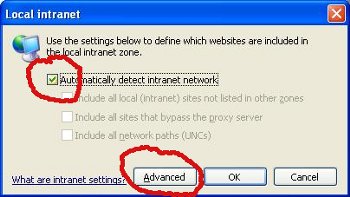
#5 Uncheck Automatically detect local intranet network
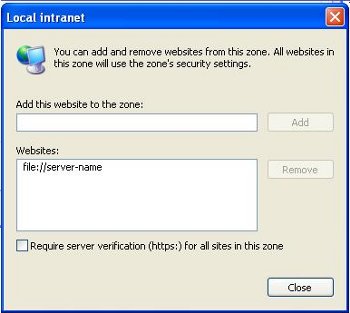
#6 Add the server name then save
After those lengthy configurations, the VBA system works back to normal. It took us seven hours to complete the re-install process.