Checking Google Webmaster Tool Yesterday, I noticed a noticeable increase of my blogs response time – meaning slower loading of my pages. I have originally no plan of using my VPS as a production box so I don’t bother installing APC. Yesterday, I installed one and greatly improved server response time.
Installation
Being a Slackware box (nginx and php-fpm), I installed apc via SlackBuilds.org site using a tool called sbopkg. It installed quick but as soon as I restarted php-fpm, I don’t find APC from the installed extensions.
Digging deeper into the configuration, I’ve found out that you need to add a new config to your php.ini. Find the group of lines having this text: extension=, then add this line (I prefer adding to top since they seem to be arranged alphabetically).
; My added line extension=apc.so ; The rest of the extensions extension=bcmath.so extension=bz2.so extension=calendar.so extension=ctype.so extension=curl.so ...
After setting up the config, restart php-fpm and check if APC is really installed.
/etc/rc.d/rc.php-fpm restart php -i | grep APC
Result
Overnight, I was able to gather a nice graph from New Relic about how the performance improved.
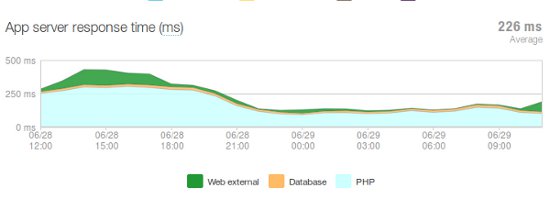
Don’t forget to install APC on your websites as well. Enjoy and share.