So our old Globe Broadband (DSL?) modem/router died yesterday, I called the Globe robot operator requesting for a repair. Fortunately, they sent human contractors today to find out what went wrong (they don’t have a clue what the issue is since the robot didn’t tell them anything).
Modem/Router Replacement
The repair guys quickly recognized what to do when I told them my model won’t turn on. They even bring in extra telephone and LAN cables which they gave to me when they found out its not needed. It was a quick fix and everything is working as expected.
I got the default WIFI password and the default user password for WIFI management.
Router Security
After they left, I have already a list of tasks to do to secure my WIFI network and the network itself.
- Change user password
- Change WIFI password
- Set MAC filter whitelist for only approved devices (families and friends)
To my surprise, the default user login does not allow changing the password. I also noticed that my rather old phone complains that the WIFI security is weak and suggests to switch to WPA2 (AES) and I’m not even sure if that is secure enough too.
Therefore, I need to look for the admin password. The repair guys didn’t gave me any admin password at all. Their default user password has a very strong password: user. Yeah, very strong indeed!
I searched the internet for the admin password. Search term is something like “globe dsl aztech admin”. I was able to find a Github gist that gives the default password for admin user. It’s quite a strong password. I rushed to login and change the admin password and the user password. Then apply WPA (AES) then the MAC filter whitelist.
Do you really think I’ll give you the admin password that easy?
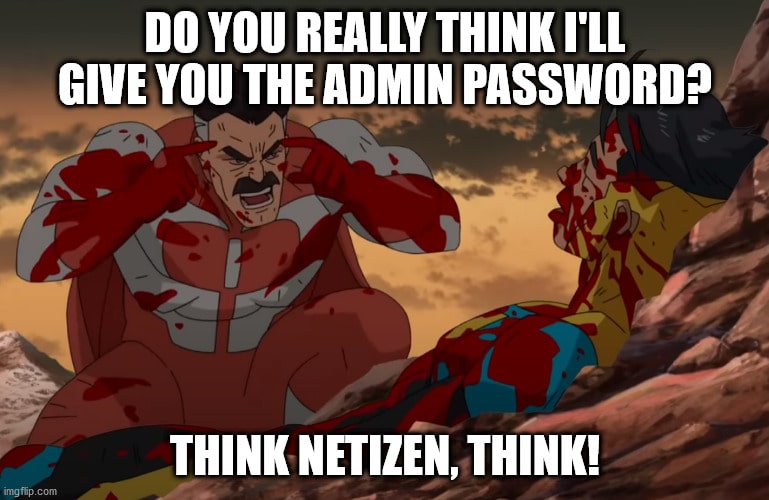
Featured image by: cottonbro
