Back to my old hobby, I’m going to show you how to remove / delete an HTML element via jQuery. (I now came back to write what I’ve encountered along the way with my work, especially in web development).
Assuming you have a web application that have an Add, Edit and Delete functionality (using AJAX). And when you click the Delete button, a certain element or group of element will be removed / deleted. Ex:
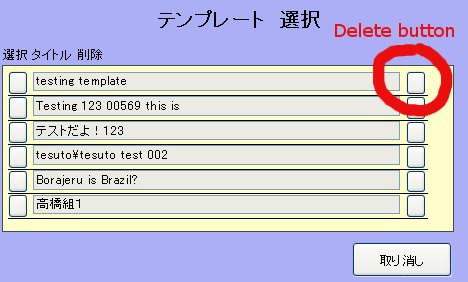
In my example, it has this outline:
<div class="row" id="row_1">
<!-- contents here -->
<input type="button" name="btn-del_0" id="btn-del_0" value=" " />
</div>
<div class="row" id="row_1">
<!-- contents here for the second row -->
<input type="button" name="btn-del_1" id="btn-del_1" value=" " />
</div>
<div class="row" id="row_2">
<!-- so on and so forth -->
<input type="button" name="btn-del_2" id="btn-del_2" value=" " />
</div>
Now, if the user clicks the delete button, we must know which row is clicked and then get the div id. As you’ve noticed, each delete button is suffixed with a number, ex: btn-del-0, which means it is the button under div#row_0.
We will bind the click event of the button to our function.
$("input[id^='btn-del']").click(function(e){
//our next code will be here
});
The selector ^= means that it will bind to all input whose id starts with “btn-del”. Next, we are going to get the current row number which is the suffix of our button’s id. I have made a handy function to get the base name and index of a certain element when these conditions are followed:
- All IDs are suffixed with a number, and used underscore ( _ ) ex:
btn-del_0, btn-del_1, btn-del_2, therefore the base name is btn-del and the indexes are the numbers. Underscore is the indicator that the next character is an index. - Of course they must have the same base name
So we have this function which returns an object example: result.base is the base name and result.index is the index.
function getBaseElement(elem)
{
elem = elem + "";
var len = elem.length;
var lPos = elem.lastIndexOf("_") * 1;
var baseElem = elem.substr(0, lPos);
var index = elem.substr(lPos+1, len);
if (checkNumeric(index))
{
return {"base": baseElem, "index": index};
}
else
{
return {"base": null, "index": null};
}
}
function checkNumeric(value)
{
var anum = /(^\d+$)|(^\d+\.\d+$)/
if (anum.test(value))
return true;
return false;
}
Now that we have these functions, we are ready to do our main objective: To delete the selected row when the delete button is clicked. Here is the final code:
$(document).ready( function() {
$("input[id^='btn-del']").click(function(e){
var elem = getBaseElement(this.id);
if (confirm("Are you sure you want to delete this?"))
{
$("#row-" + elem.index).remove();
}
});
});
function getBaseElement(elem)
{
elem = elem + "";
var len = elem.length;
var lPos = elem.lastIndexOf("_") * 1;
var baseElem = elem.substr(0, lPos);
var index = elem.substr(lPos+1, len);
if (checkNumeric(index))
{
return {"base": baseElem, "index": index};
}
else
{
return {"base": null, "index": null};
}
}
function checkNumeric(value)
{
var anum = /(^\d+$)|(^\d+\.\d+$)/
if (anum.test(value))
return true;
return false;
}
Code Explanation
We bind the click event of delete button to a function in jQuery. This binding happens when the document is ready $(document).ready().
Then since we are binding many buttons, we need to get what row is that button for?
Then we ask the user if he/she really wants to delete it.
Next we remove the row. $(“#id-of-the-element”).remove();
That is just how it was simple in jQuery.
heres a shorter code..
$(“input[id^=’btn-del’]”).click(function(e){
$(this).parents(‘div’).remove()
});
/** Added by Moderator **/
Hey, yoshi. I have read your comment in my dashboard. Thanks for commenting. However, it seems I have a problem with my server / host .
It seems that the Comment moderation did not work. I’m trying to resolve this issue right now.
Anyway, regarding your comment, I discovered that parent thing in jQuery a little bit late. Next time, I will be using that style. Your post will appear when I’ve fixed this wordpress bug.
Thanks… 🙂
Lol! That trick works, now your comment finally appeared.
Thanks for visiting my blog bro!
Happy Holiday!