I was trying out W3 Total Cache, a really good performance plugin for WordPress for few days but finally gave up and reverted back to WP Super Cache after an increased average response time.
It was fast enough before
For several years, I’ve been using the good old WP Super Cache – a simple yet usable caching plugin for WordPress performance optimization. It works and it works well for my light traffic WordPress blog.
Being in Pagodabox for few months already, I keep seeing maximum response time of 1.5 seconds. I’d like to speed it up more so I decided to find another performance optimization solution and I came up with a plan to use Memcache as object caching mechanism.
Trying out W3 Total Cache
With this, I tried out W3 Total Cache since it is one of the most popular caching plugin nowadays. I tried it for few days hoping to increase loading speed. However, after few hours after being installed, my average response time started to get high. Hoping that tuning the configuration will make it faster, I tweaked its configurations, increased expiry on cache, etc but still it is getting the same level of average response time.
After almost 2 days of testing, I decided to combine both WP Super Cache page caching / disk caching and W3 Total Cache memcache but it only increased the average response time. In the last few hours, I removed W3 Total Cache completely and reverted back everything to WP Super Cache.
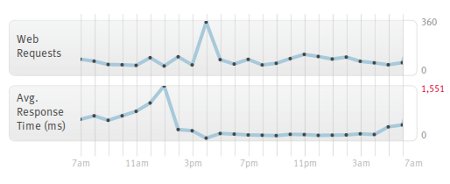
Above is my Pagodabox average response time statistics. It shows the time when I was using W3 Total Cache, then combined with WP Super Cache it gets a lot higher, then reverted back to WP Super Cache alone dropping the response time to where it was before.
It is a good exercise anyway.
Hi! I see that you are running WordPress on pagodabox. Do you have the free plan? Is it slow or fine ?
@Valérian – Yes this blog is hosted on a Pagodabox free instance. It is just fine. I have done some small optimizations and so far it is fast.
Small optimizations? Besides Super Cache ? Could you tell me more about those please.
Aside from heavy file caching, I separate my static files entirely off to another Pagodabox instance. Of course that’s all in backend. In front-end, basic lazy loading of ads and other stuff is implemented.
Nothing too advanced I guess.
> I separate my static files entirely off to another Pagodabox instance
Very clever. Any details on this ?
New domain, ex: s.lysender.com, then hack the template to use the static domain assets.